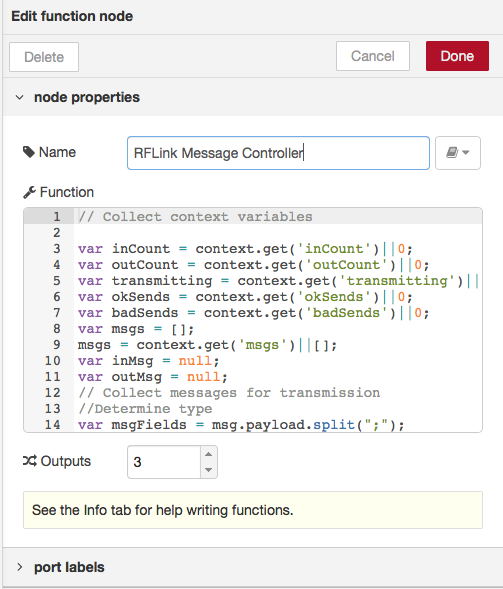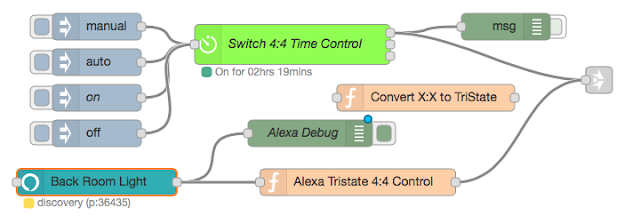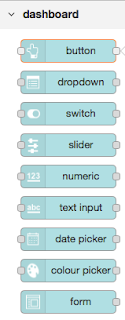FTDI problems and Mac OS X CH340 USB-Serial Drivers
I thought I'd burn the latest, revised Sonoff code into my other Sonoff Basic, using my "FTDI" USB-Serial adapter . Should work, ok? Obviously, since I'm writing about it, NOT. Using the Arduino IDE to compile the latest Sonoff code, I first discovered that it's too large to go into a boring ESP8266 with only 512K of memory. So I had to comment out a whole load of features that I wouldn't be able to use with a Sonoff Basic anyway. Now it might fit... Then it's time for some stupid-seeming errors... basically the chip doesn't appear to be doing what the esptool thinks it should. Yuck. I try the esptool.py approach, including Flash clear/reset and so on - no joy, same or occasionally different error. Google time. This is an example - lots of people having this class of problems. Then there's an interesting find - guy reckons counterfeit FTDI chips are the problem! Mine worked ok before... but it's not now. So here's his USB-Serial Ada...