RFLink up and running, scanning 433.92 MHz
Today I soldered up the RFLink (tricky!) and it actually works...
When I plugged it into my Mac, everything lit up - hurrah. Now to flash the RFLink code into the Arduino... For this I had to use the avrdude program, rather than the Arduino IDE - I only have the Arduino hex file, not the source. I wrote a script to save typing it all in wrongly multiple times :-)... Bits in bold are specific to my installation.
loadArduino.sh:
And here's the output from running it, pretty interesting stuff actually! I assume the same thing happens with the Arduino IDE, except the output is swallowed up and thrown away.
When I plugged it into my Mac, everything lit up - hurrah. Now to flash the RFLink code into the Arduino... For this I had to use the avrdude program, rather than the Arduino IDE - I only have the Arduino hex file, not the source. I wrote a script to save typing it all in wrongly multiple times :-)... Bits in bold are specific to my installation.
loadArduino.sh:
# Script to load a file into Arduino
/Applications/Arduino.app/Contents/Java/hardware/tools/avr/bin/avrdude -v -p atmega2560 -c stk500 -P /dev/cu.usbmodem411 -b 115200 -D -U flash:w:/Users/john/Downloads/RFLink_v1/RFLink.cpp.hex:i -C /Applications/Arduino.app/Contents/Java/hardware/tools/avr/etc/avrdude.conf
And here's the output from running it, pretty interesting stuff actually! I assume the same thing happens with the Arduino IDE, except the output is swallowed up and thrown away.
Macintosh-Gouk:~ john$ ./loadArduino.sh
avrdude: Version 6.3, compiled on Dec 16 2016 at 13:32:25
Copyright (c) 2000-2005 Brian Dean, http://www.bdmicro.com/
Copyright (c) 2007-2014 Joerg Wunsch
System wide configuration file is "/Applications/Arduino.app/Contents/Java/hardware/tools/avr/etc/avrdude.conf"
User configuration file is "/Users/john/.avrduderc"
User configuration file does not exist or is not a regular file, skipping
Using Port : /dev/cu.usbmodem411
Using Programmer : stk500
Overriding Baud Rate : 115200
AVR Part : ATmega2560
Chip Erase delay : 9000 us
PAGEL : PD7
BS2 : PA0
RESET disposition : dedicated
RETRY pulse : SCK
serial program mode : yes
parallel program mode : yes
Timeout : 200
StabDelay : 100
CmdexeDelay : 25
SyncLoops : 32
ByteDelay : 0
PollIndex : 3
PollValue : 0x53
Memory Detail :
Block Poll Page Polled
Memory Type Mode Delay Size Indx Paged Size Size #Pages MinW MaxW ReadBack
----------- ---- ----- ----- ---- ------ ------ ---- ------ ----- ----- ---------
eeprom 65 10 8 0 no 4096 8 0 9000 9000 0x00 0x00
flash 65 10 256 0 yes 262144 256 1024 4500 4500 0x00 0x00
lfuse 0 0 0 0 no 1 0 0 9000 9000 0x00 0x00
hfuse 0 0 0 0 no 1 0 0 9000 9000 0x00 0x00
efuse 0 0 0 0 no 1 0 0 9000 9000 0x00 0x00
lock 0 0 0 0 no 1 0 0 9000 9000 0x00 0x00
calibration 0 0 0 0 no 1 0 0 0 0 0x00 0x00
signature 0 0 0 0 no 3 0 0 0 0 0x00 0x00
Programmer Type : STK500V2
Description : Atmel STK500
Programmer Model: AVRISP
Hardware Version: 15
Firmware Version Master : 2.10
Vtarget : 0.0 V
SCK period : 0.1 us
avrdude: AVR device initialized and ready to accept instructions
Reading | ################################################## | 100% 0.01s
avrdude: Device signature = 0x1e9801 (probably m2560)
avrdude: safemode: hfuse reads as D8
avrdude: safemode: efuse reads as FD
avrdude: reading input file "/Users/john/Downloads/RFLink_v1/RFLink.cpp.hex"
avrdude: writing flash (199364 bytes):
Writing | ################################################## | 100% 31.98s
avrdude: 199364 bytes of flash written
avrdude: verifying flash memory against /Users/john/Downloads/RFLink_v1/RFLink.cpp.hex:
avrdude: load data flash data from input file /Users/john/Downloads/RFLink_v1/RFLink.cpp.hex:
avrdude: input file /Users/john/Downloads/RFLink_v1/RFLink.cpp.hex contains 199364 bytes
avrdude: reading on-chip flash data:
Reading | ################################################## | 100% 25.55s
avrdude: verifying ...
avrdude: 199364 bytes of flash verified
avrdude: safemode: hfuse reads as D8
avrdude: safemode: efuse reads as FD
avrdude: safemode: Fuses OK (E:FD, H:D8, L:FF)
avrdude done. Thank you.
Interesting to see that the program reads back and verifies the contents of flash memory. This is a Good Plan!
Sample samplings!!
20;00;Nodo RadioFrequencyLink - RFLink Gateway V1.1 - R48;
20;01;Drayton;ID=ba00;SWITCH=0f;CMD=ON;
20;02;Drayton;ID=ba00;SWITCH=0f;CMD=ON;
20;03;Drayton;ID=f560;SWITCH=1e;CMD=ON;
20;04;Drayton;ID=f560;SWITCH=1e;CMD=ON;
20;05;Drayton;ID=f560;SWITCH=1e;CMD=ON;
20;06;Friedland;ID=59a89aa6;SWITCH=1;CMD=ON;CHIME=01;
20;07;Drayton;ID=ba00;SWITCH=0f;CMD=OFF;
20;08;Drayton;ID=ba00;SWITCH=0f;CMD=OFF;
20;09;Drayton;ID=ba00;SWITCH=0f;CMD=OFF;
20;01;Eurodomest;ID=425082;SWITCH=01;CMD=OFF;
The above messages were received on the usbmodem411 device. Note
- Someone around here has a Drayton thermostat (!)
- The front door bell shows up nicely!
- There's another device around too, not sure what it is
Here's the structure of the messages RFLink produces - <Name> is protocol-specific, and coded inside the Arduino.
Structure:
<Nodeno>;<Name>;<Label>=<value>,…
Just for the hell of it, I tried sending a doorbell command, which didn't work - then I noticed the manual says only receive is supported!
Doorbell command:
10;Friedland;59a89aa6;1;ON;01;
doesn’t work :-( - manual says only receive is supported!
However, you can get RFLink to echo whatever received command you like, to test downstream code, using the "11" command e.g.
Echo command:
11;20;06;Friedland;ID=59a89aa6;SWITCH=1;CMD=ON;CHIME=01;
And you can ask to see the radio packet information, which is pretty useful if you're trying to work out a protocol I guess, I haven't seen any that it doesn't know. I wonder if it would send anything if it received a signal from a device it didn't already know?
RFDebug output:
20;22;RFDEBUG=ON;
20;23;DEBUG;Pulses=38;Pulses(uSec)=480,930,900,900,900,930,900,420,420,900,420,420,420,420,420,420,900,900,390,420,420,420,420,420,420,420,930,390,420,390,420,420,420,420,420,930,420,6990;
20;24;DEBUG;Pulses=58;Pulses(uSec)=390,390,420,420,420,420,420,420,420,420,420,420,930,1410,900,420,420,420,420,420,420,900,900,900,930,900,900,420,420,930,420,390,420,420,420,420,900,900,420,390,450,360,420,420,420,390,930,420,420,420,420,420,420,420,420,900,420,6990;
20;25;Drayton;ID=560;SWITCH=1e;CMD=ON;
20;26;DEBUG;Pulses=58;Pulses(uSec)=360,390,420,390,420,390,450,390,420,390,420,420,900,1410,900,390,420,390,420,420,420,900,930,900,900,900,900,420,420,900,420,420,420,420,420,420,930,900,420,420,420,390,420,390,420,390,930,420,420,420,390,420,420,420,420,900,420,6990;
20;27;Drayton;ID=f560;SWITCH=1e;CMD=ON;

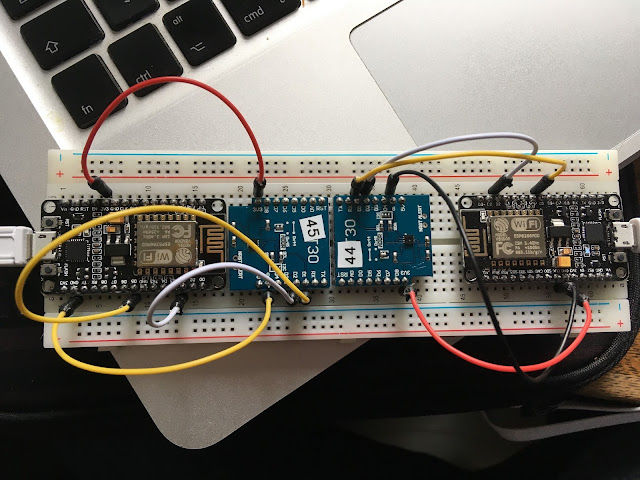
Comments
Post a Comment