Node-red experiments
I've been looking at the tech.scargill.net website, which is a fount of all ESP8266 knowledge. His recommendation is to use Node-red to setup IoT networks based on MQTT, so I've installed it on my Mac, using the instructions at this location. Seems to work ok - I went to nodejs.org and installed 8.9.1 LTS, then did sudo npm install -g --unsafe-perm node-red.
There were some deprecated warnings on the install, about versions being out of date, but I have to assume that node-red uses those, so little chance to modify/alter.
npm WARN deprecated i18next-client@1.10.3: you can use npm install i18next from version 2.0.0
npm WARN deprecated nodemailer@1.11.0: All versions below 4.0.1 of Nodemailer are deprecated. See https://nodemailer.com/status/
npm WARN deprecated node-uuid@1.4.8: Use uuid module instead
/usr/local/bin/node-red-pi -> /usr/local/lib/node_modules/node-red/bin/node-red-pi
/usr/local/bin/node-red -> /usr/local/lib/node_modules/node-red/red.js
> bcrypt@1.0.3 install /usr/local/lib/node_modules/node-red/node_modules/bcrypt
> node-pre-gyp install --fallback-to-build
[bcrypt] Success: "/usr/local/lib/node_modules/node-red/node_modules/bcrypt/lib/binding/bcrypt_lib.node" is installed via remote
+ node-red@0.17.5
added 367 packages in 30.862s
I haven't set node-red up to start on Mac boot yet - I can always run it when I want.
 |
| Screen shot from node-red web page |
If you no longer know the Node-RED path, run this command
On macOS, it should be in /usr/local/bin/node-red .
To run NodeRED, run this command PM2
The configuration is saved and automatic start is activated
1
2
|
pm2 save
pm2 startup
|
Update
I have installed Node-Red on the RPi3 using the instructions on this page. Output from this, for future reference...:
pi@server:~ $ node-red-start
Start Node-RED
Once Node-RED has started, point a browser at http://192.168.1.4:1880
On Pi Node-RED works better with the Firefox or Chrome browser
Use node-red-stop to stop Node-RED
Use node-red-start to start Node-RED again
Use node-red-log to view the recent log output
Use sudo systemctl enable nodered.service to autostart Node-RED at every boot
Use sudo systemctl disable nodered.service to disable autostart on boot
To find more nodes and example flows - go to http://flows.nodered.org
Starting as a systemd service.
Started Node-RED graphical event wiring tool..
29 Nov 17:43:50 - [info]
Welcome to Node-RED
===================
29 Nov 17:43:50 - [info] Node-RED version: v0.17.5
29 Nov 17:43:50 - [info] Node.js version: v6.12.0
29 Nov 17:43:50 - [info] Linux 4.9.35-v7+ arm LE
29 Nov 17:43:51 - [info] Loading palette nodes
29 Nov 17:43:55 - [info] Settings file : /home/pi/.node-red/settings.js
29 Nov 17:43:55 - [info] User directory : /home/pi/.node-red
29 Nov 17:43:55 - [info] Flows file : /home/pi/.node-red/flows_server.json
29 Nov 17:43:55 - [info] Creating new flow file
29 Nov 17:43:55 - [info] Server now running at http://127.0.0.1:1880/
29 Nov 17:43:55 - [info] Starting flows
29 Nov 17:43:55 - [info] Started flows
pi@server:~ $ node-red-stop
Stop Node-RED
Use node-red-start to start Node-RED again
pi@server:~ $ sudo systemctl enable nodered.service
Created symlink from /etc/systemd/system/multi-user.target.wants/nodered.service to /lib/systemd/system/nodered.service.
pi@server:~ $ sudo systemctl start nodered
pi@server:~ $ ps -ef | grep node
pi 2884 1 62 17:44 ? 00:00:06 node-red

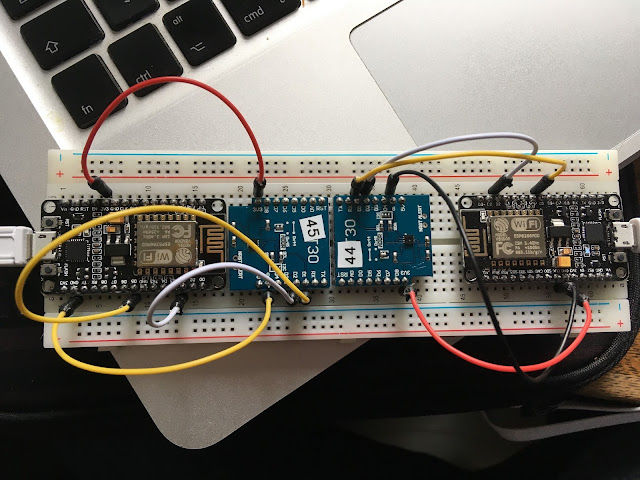
Get controlling those Sonoff smart switches! :-)
ReplyDeleteGrrr!! I need to
ReplyDelete- adapt a FTDI chip to do USB-Serial - hard, boring! I do have a cable somewhere...
- install an MQTT Broker (currently installing mosquitto)